GTA 6 is supposed to be one of the biggest gaming events in history. This isn’t just another Rockstar release – it’s the next step in open-world evolution. Every player wants to dive into Vice City the moment it arrives, without lag, without glitches, and without feeling like their PC or console is holding them back. But that kind of smooth day-one experience doesn’t happen accidentally – it happens with preparation. Preparing early doesn’t mean spending a lot of money; it means buying the right upgrades at the right time. Smart planning helps you enjoy the game fully, without stress, frustration, or regret when everyone else is playing and you’re stuck watching YouTube benchmarks.
Why Preparation Matters (More Than Just Specs)
When GTA 5 launched on PC, millions of gamers had to upgrade their systems instantly. Instead of enjoying the game, they ended up spending extra money at the wrong time, buying parts with inflated pricing, or building poorly balanced PCs just to “run GTA 5.” Many people learned the hard way that the best gaming isn’t just playing – it’s being prepared. GTA 6 will push boundaries even more: bigger maps, denser crowds, more advanced AI, neon lighting, ray tracing effects, realistic weather systems, and real-time animations that will stress both CPU and GPU. If your hardware isn’t ready, no amount of excitement can save your gameplay experience.
What early preparation protects you from:
- Paying too much because prices suddenly went up in the market
- Getting stuck with performance that is slow and unstable
- Not getting the hype on day one while others play
- Buying parts that don’t match in a hurry
- Spending money on upgrades that aren’t needed
Predicted GTA 6 Hardware Requirements

Rockstar hasn’t officially published system requirements yet, but based on Red Dead Redemption 2, Cyberpunk 2077, and next-gen open-world design, we can predict realistic requirements. GTA 6 will feature high-detail metropolitan areas, beaches, wildlife, clubs, reflection-heavy environments, complicated weather systems, dense traffic, destructible objects, and psychological AI behavior. This means the processor will handle more calculations, the graphics card will draw more frames, and the storage drive must stream assets quickly.
Expected recommended settings for smooth 1080p gameplay:
- CPU: Ryzen 5 5600X / Intel i5 11400F or newer
- GPU: RTX 3060 / RX 6700 XT
- RAM: 16GB (but 32GB will prevent stutters)
- Storage: 150–200GB SSD (NVMe strongly recommended)
- OS: Windows 10 / Windows 11
For 1440p or ultra-high settings:
- CPU: Ryzen 7 5800X3D / Intel i7 12700F
- GPU: RTX 4070 / RX 7800 XT
- RAM: 32GB
- Monitor: 144Hz 1080p or 1440p display
Also read: GTA 6 Glitches and Bug Expectations: How to Stay Safe From Fake Leaks
Hardware Checklist Before Buying Anything
A powerful GPU alone won’t make GTA 6 run smoothly. Many gamers waste money on a high-end GPU without considering bottlenecks like slow RAM, bad cooling, or a low-quality power supply. These invisible weaknesses can kill performance or even damage parts. Before upgrading, your goal is to make your PC balanced – not just powerful on paper.
Here’s a professional-level checklist every gamer should follow:
- Check for SSD: An HDD will cause slow loading & stutter
- Check RAM channels: Make sure you have dual-channel (2 sticks)
- Check PSU quality: Must be branded, 550W+ with 80+ rating
- Check cooling: Minimum two case fans + proper CPU cooling
- Check motherboard compatibility: Don’t buy parts that don’t fit
- Check GPU driver support & upgradability
Budget Planning: Spend Smart, Not Fast
You don’t need to panic-buy expensive hardware. Instead, plan small upgrades over time. For example, if you upgrade now, you benefit all year, not just during GTA 6’s release week. Prices will rise during hype – smart gamers upgrade before the crowd. It’s a good idea to focus on the most important upgrades first, like SSD and RAM, because they make your whole PC better right away, not just for one game.
Smart upgrade path in steps:
Step 1: Change from HDD to SSD (preferably NVMe) – the fastest boost
Step 2: Set the RAM to 16GB or 32GB. This will cut down on drops and freezing.
Step 3: Upgrade your GPU to improve graphics and frames per second.
Step 4: Upgrade the CPU to improve AI, physics, and world streaming.
Step 5 (Optional): For safety, add better cooling and a power supply.
Expected price range in India:
- Entry-Level GTA 6 build: ₹65,000 – ₹90,000 (1080p high)
- Mid-Range Future-Proof PC: ₹95,000 – ₹1.35 lakh
- High-End Premium Setup: ₹1.4 – ₹2.25 lakh
Also read: GTA 6 Missions: Heist System and Story-Mode Speculation
Wishlist Games to Play Before GTA 6
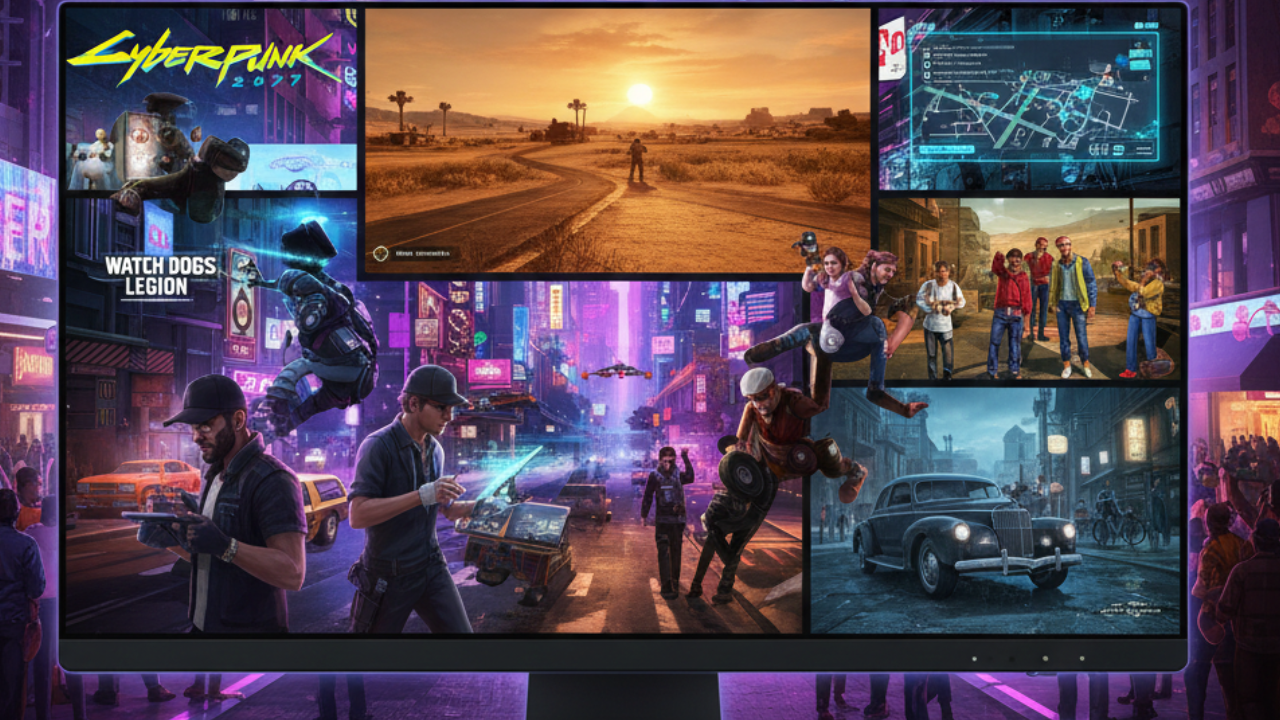
The waiting period doesn’t have to feel empty. Playing similar open-world titles trains your reflexes, helps you understand combat systems, and improves decision-making in chaotic missions. Rockstar games reward players who understand realism – movement weight, driving physics, weapon recoil, stealth behavior, and NPC reactions. The more you play similar titles, the more you’ll appreciate GTA 6’s improvements.
Recommended games to prepare yourself:
- Red Dead Redemption 2: Immersion, realism, amazing world AI
- Cyberpunk 2077: Modern city density, crowds, neon lighting
- Watch Dogs 2/Legion: Urban sandbox mechanics + hacking
- GTA 5 Expanded & Online: Rockstar physics + gameplay base
- Mafia Definitive Edition: Story + vehicle realism
Pre-Launch Monitoring: Stay Updated Without Being Manipulated
Before GTA 6 releases, the rumor flood will be intense. GPU brands and retailers will market fake “GTA-ready builds” at inflated prices. You need to know what’s going on, but you don’t want to be manipulated. Only pay attention to official news and benchmark tests from tech reviewers you trust. Do not upgrade because a leak told you to – upgrade when confirmed requirements align with your system’s capability.
Monitor these carefully:
- Rockstar official notices
- GPU price drops before hype wave
- SSD storage requirement updates
- YouTube benchmarks from trusted channels
- Day-one patch size + storage needs
Post-Launch Strategy: How to Play Smart After Release
Once the game is released, most players will rush to max out settings and complain when the game stutters. You must do the opposite. Start at balanced settings, turn on performance enhancers like DLSS or FSR, and upgrade settings gradually. Let Rockstar release optimization updates before pushing ultra graphics. Modding should also wait because early mods can break games, cause bugs, or corrupt saves.
Post-launch smart gameplay strategy:
- Update graphics drivers immediately
- Start with balanced or high settings, not ultra
- Enable DLSS/FSR to increase FPS
- Avoid mods in the first month
- Monitor temperature to avoid overheating
- Keep 20–30GB free for updates
Final Preparation Checklist
Keep this list completed before GTA VI launches, and you’ll enjoy the game without any compromise.
Final Checklist:
- SSD installed (prefer NVMe)
- RAM upgraded to 16–32GB
- GPU checked or upgraded
- Power supply above 550W, 80+ certified
- Cooling fans installed and working
- Wishlist games played to warm up
- Budget saved and spent smartly
- Follow official news only
Final Thoughts
When GTA 6 finally hits the market, players will divide into two categories:
🌟 Those who enjoy Vice City smoothly from day one
💀 Those who panic, lag, or can’t play at all
Planning will be the only thing that sets them apart. Get ready early, make smart upgrades, don’t fall for hype marketing, and treat the GTA 6 launch like a gamer who already knows the game before they play it. That’s how you get into Vice City like a legend: with confidence, readiness, and no stopping.
FAQ
1. What PC specs will I need for GTA 6?
While official requirements are not released yet, a safe estimate for smooth 1080p gaming is: Ryzen 5 / i5 newer-gen CPU, RTX 3060 or RX 6700 XT GPU, 16GB–32GB RAM, and a 150–200GB SSD.
2. Do I need an SSD for GTA 6?
Yes. GTA 6 will have a massive open world with real-time streaming. An HDD will cause slow loading, stutters, and textures popping in. SSD (preferably NVMe) is strongly recommended.
3. Is 8GB RAM enough for GTA 6?
No. Modern AAA games already struggle on 8GB. GTA 6 will require 16GB minimum, and 32GB for smooth performance in large cities and traffic-heavy scenes.
4. Should I upgrade GPU before the game releases?
Yes, but do it months before release, not during hype season. GPU prices increase when major games launch. Upgrade early and save money.

