Lights, Camera, and Action! Now you are the director of your own GTA 5 world. With Director Mode, you can create your own scenes, try crazy ideas, and have fun controlling every detail of Los Santos. Want a car chase in the rain, a gang fight at the beach, or just a chill sunset walk with no cops around? You can make it all happen. It’s your world, your story, and your movie – all inside GTA 5.
It’s one of the most creative tools Rockstar added to the game, and if you love experimenting or creating funny or cinematic moments, this mode is made just for you.
What Is Director Mode in GTA 5?
This is your own film studio within GTA 5. You are allowed to play the game, not on a mission or on a story, but have the full control of Los Santos. You are given the opportunity to select any character, change the weather, modify time and even spawn cars. Put simply, it allows you to make your own GTA film or sketch and have the freedom to do it. You’re the director, and everything in the city is your set.
Whether you want to make a dramatic police chase, a funny fight between NPCs, or just record cool stunts, Director Mode makes it possible.
How to Access Director Mode
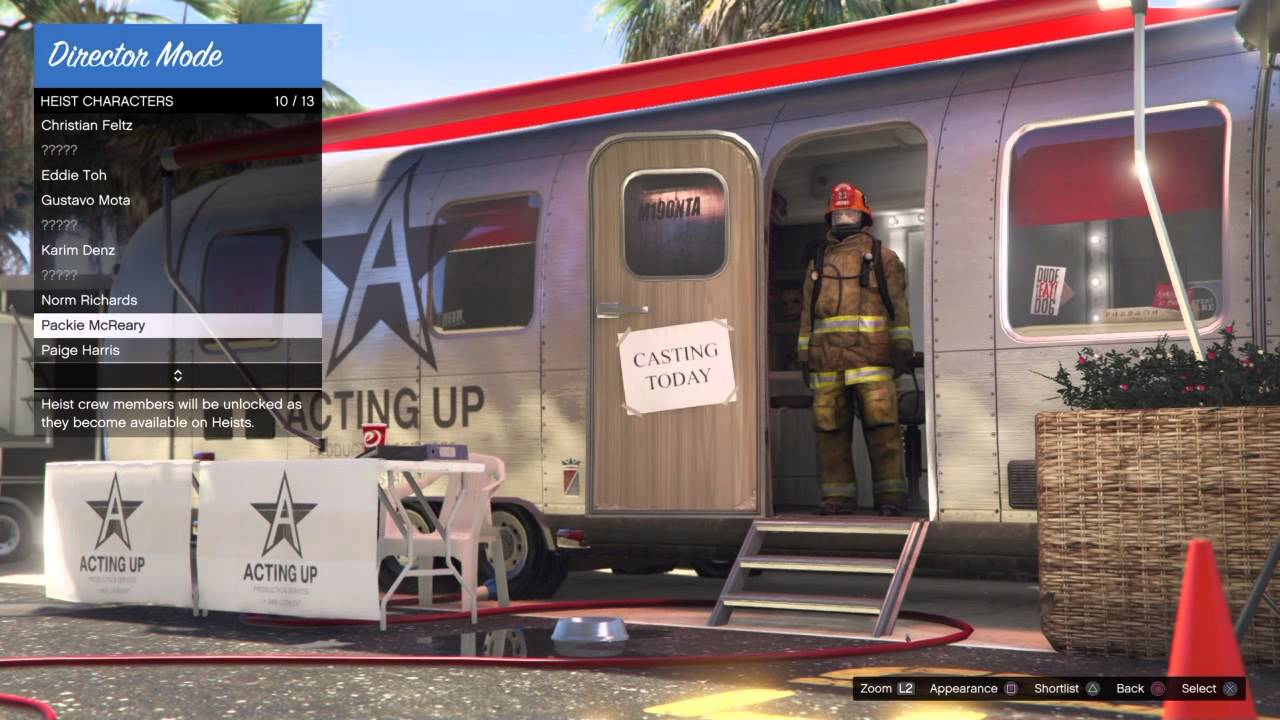
Getting into Director Mode is easy, but it works only in Story Mode, not Online. Here’s how to start it depending on your device:
For PC:
- Press M to open the Interaction Menu
- Choose Director Mode
For PS4 / PS5:
- Press the Options button
- Go to Rockstar Editor
- Select Director Mode
For Xbox One / Series X|S:
- Press the Menu button
- Open Rockstar Editor
- Choose Director Mode
You can also open it from:
Story Mode → Pause Menu → Rockstar Editor → Director Mode
After selecting it, you’ll be taken to the Casting Trailer, where you choose your character.
Also read: 30 Useless Facts About GTA 5 You Didn’t Know!
Choosing Your Actor
In Director Mode, the first step is choosing who you want to play as – called your “Actor.”
You can pick from a big list of categories like:
- Story Characters (Michael, Franklin, Trevor)
- Random NPCs (Cops, Firefighters, Gang Members, Beachgoers)
- Animals (Dogs, Cats, Birds, Deer, etc.)
(You need to unlock these by collecting peyote plants in Story Mode.)
Each actor behaves differently – for example, cops can pull out guns, animals can’t drive, and pedestrians react uniquely to the world around them.
Customizing the World
After you select your actor, it’s time to set the scene.
Director Mode gives you control over the world around you – like an actual movie director!
You can change:
- Time of the Day: Morning, Noon, Sunset, or Night.
- Weather: Clear, Rainy, Foggy, Thunderstorm etc.
- Wanted Level: On or Off (so that cops do not chase you)
- Density of pedestrians: the density of the streets.
- Vehicle: What is the number of cars that can be seen?
- Invincibility: Kill yourself invincibly should you just want anarchy.
These settings help you build the perfect atmosphere – whether you’re going for cinematic, spooky, or just silly vibes.
Fun Things You Can Do in Director Mode

Here’s where your creativity shines. You can:
- Make custom chase scenes between police and criminals
- Create mini action movies with explosions, helicopters, and slow-mo shots
- Act out funny or dramatic stories using NPCs
- Try car stunts or fight scenes
- Capture cool screenshots or cinematic shots of the city
There’s no limit to what you can do – it’s pure sandbox fun.
Recording and Editing Your Scenes
If you want to record what you make, you can use the Rockstar Editor – a built-in video editor inside GTA 5.
Here’s how it works:
- While in Director Mode, press the record button (default: F1 on PC, or double-tap the left stick + D-pad up on consoles).
- Do your action, like driving, fighting, or exploring.
- When done, stop recording.
- Exit to the Rockstar Editor and edit your clip – add filters, camera angles, slow motion, text, and even background music.
It’s like editing a mini movie right inside the game!
Tips to Use Director Mode Like a Pro
- Try experimenting with different weather + lighting combos – night rain scenes look awesome.
- Use slow motion for car chases or explosions.
- Combine multiple clips in Rockstar Editor for a full short film.
- Turn off wanted level to avoid cops interrupting your shoot.
- Save your best clips and upload them to YouTube or share with friends.
Also read: How Do You Get Missions in GTA 5? (Story Mode + Online Guide)
Why Players Love Director Mode
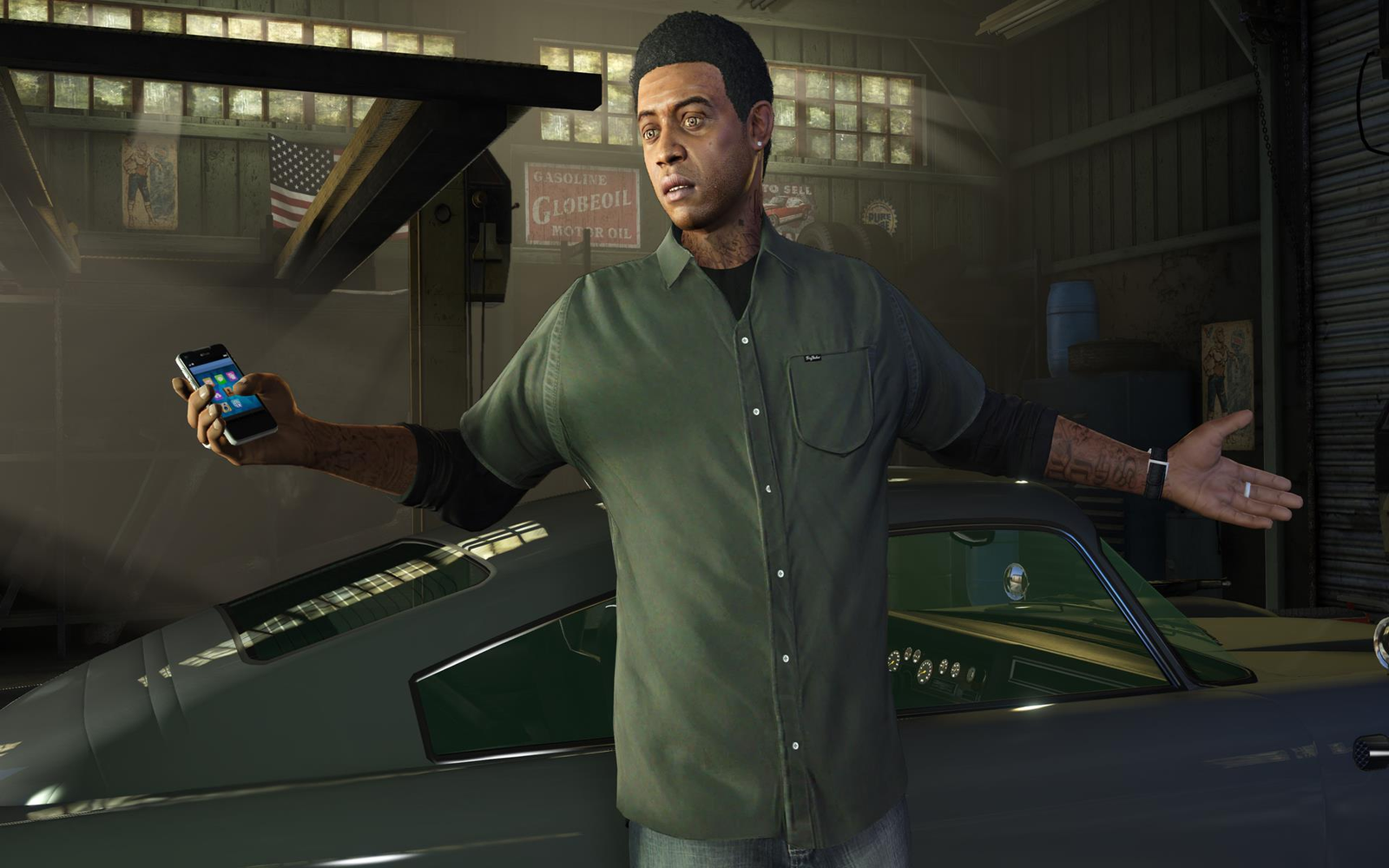
Director Mode is popular due to the fact that it transforms GTA 5 into an imaginary sandbox. You can cease to be only a gamer and begin being a producer.
People use it to:
- Make GTA short films
- Make memes and jokes.
- Drill cinematic camera shots.
- Explore the city freely
- Playing with the various characters.
- It’s also super relaxing – no missions, no pressure, just pure creativity.
Final Thoughts
Now you know everything about Director Mode in GTA 5 and its use. It is not an underlined feature – it is a playground of imagination. Director Mode grants you complete control of Los Santos whether it is to shoot action sequences, make funny videos or just have fun with random characters. The next time you play GTA 5, avoid the missions at least for a moment – go to the Director Mode and create your own story. Who knows? You might create something even more fun than Rockstar did!
FAQs
What does Director Mode allow you to do?
Director Mode will allow you to get complete control of the world of GTA 5 and make it your movie set. You are free to customize characters, switch weather, change time, and have any type of scene you desire – funny scenes to action movie scenes. It is ideal for creating personal videos, screenshots or simply enjoying playing around in Los Santos in your own style.
How do you unlock Director Mode?
Director Mode will allow you to get complete control of the world of GTA 5 and make it your movie set. You are free to customize characters, switch weather, change time, and have any type of scene you desire – funny scenes to action movie scenes. It is ideal for creating personal videos, screenshots or simply enjoying playing around in Los Santos in your own style.
Can you pick any character in Director Mode?
Yes! You can choose from a huge list of characters — including Michael, Franklin, Trevor, random pedestrians, cops, gang members, beachgoers, and even animals (after unlocking them in Story Mode). Some characters or animals need to be found in the main game before they appear in your Director Mode actor list.
How do I enter Director Mode on different platforms?
Here’s how you can access it:
- PC: Open the Interaction Menu (M key) → select Director Mode.
- PS4/PS5: Press Options → go to Rockstar Editor → choose Director Mode.
- Xbox One/Series X|S: Press Menu → open Rockstar Editor → select Director Mode.
You can also enter it through Story Mode → Pause Menu → Rockstar Editor → Director Mode.
What creative features does Director Mode include?
Director Mode lets you control time, weather, wanted levels, pedestrian behavior, and camera angles. You can switch characters instantly, use special abilities, and record gameplay clips to edit later in the
Is there a GTA 5 Xbox One Director Mode cheat?
Yes, there’s a simple cheat to instantly launch Director Mode on Xbox One without opening menus. Just enter this code during Story Mode gameplay:
🎮 Cheat Code: Up, Down, Left, Right, LB, LT, Left, Right, X
Once in it, the Director Mode screen will be opened, and you may choose any character and begin assembling your own scenes immediately. Keep in mind – cheating disables your achievements in that game, so you should save your game before you worry about progress.

